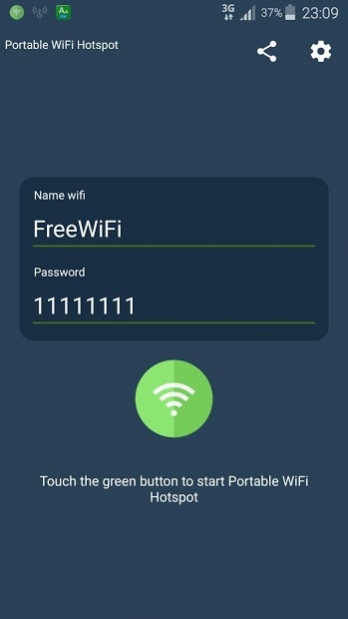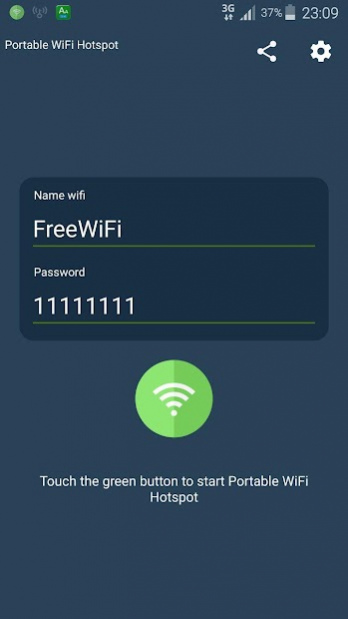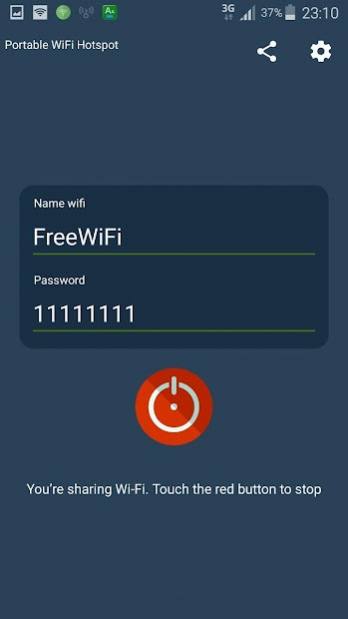Portable Wi-Fi Hotspot 1.2.4
Free Version
Publisher Description
App wifi sharing is the best solution for an easy and fast way to have free hotspot, your wifi share and app hotspot.
Best free hotspot to help you to tether portable wifi sharing from your Android smartphone or tablet to free hotspot your mobile data with other devices so as to finish your work or maybe for entertainment in the place with no internet connection. Create hotspot app for android from 2G/3G/4G/5G with this wifi share quickly. Then you can share your mobile data and this app hotspot with your friends or your family fast by 1 tap !
✔️ADVANCED FEATURES in Tethering hotspot wifi✔️
☀️ Share net share plus to your friends extremely fast and easily.
☀️ One touch to turn your phone into free wifi sharing fast & easily.
Your device will instantly enable WiFi Tethering Mode in order to free hotspot from data networks (3G / 4G and 5G).
☀️ Extremely quick wifi share by your phone and share wifi to your other devices.
☀️ Four simple steps you can use app hotspot from your phone and net share to other phones as well as friends' devices. What a smart tool! Do you think so?
☀️ Turn on and turn off this free wifi sharing highly fast and simple
Just press Green or Red button to Activate/Deactivate your portable free hotspot .
☀️ Net share plus for samsung, HTC, Xiaomi, Huawei, Oppo ...
✔️ HOW TO USE wifi share ✔️
☀️ Step 1: Open this hotspot app for android from your phone
☀️ Step 2: Type name for the app hotspot as you want
☀️ Step 3: Set up by typing password for the tethering hotspot wifi you want to share
☀️ Step 4: Press Green Button to enable wifi sharing for android
NOTE for wifi share
☀️ Active free hotspot by above easy steps, now you can share GPRS / 3G / 4G / 5G and allow mobile social networking with computer, laptop, tablet, smartphone, ebooks and every devices that supports Wi-Fi and you can share unlimited net share to people you want.
☀️ And from other devices, look for your wifi share , enter the password and begin surfing the web, enjoy game, watching movies and do many things on the internet in the most brilliant way by hotspot app for android
☀️ The Wi-Fi speed from start free hotspot is slow or fast rely on mobile data package which you have registered with your network providers.
☀️ All smart devices including smartphones, smartwatch, laptops, tablets, ebooks ... can connect to the app hotspot come from this application.
☀️ Finish using, don't forget to turn off the wifi sharing access point for battery life saving.
✔️Next updates in the next versions✔️
☀️ Wi-FI analyzer
☀️ Wi-Fi password recovery
☀️ Manage connected devices
By "Connected Device List " you can see all devices using this free hotspot in one click.
When you have any suggestions, we highly appreciate your valuable feedback because it helps us so much in improving the quality of wifi sharing over time.
App wifi share is the best app hotspot and wifi sharing to create free hotspot your mobile data with other devices.
About Portable Wi-Fi Hotspot
Portable Wi-Fi Hotspot is a free app for Android published in the System Maintenance list of apps, part of System Utilities.
The company that develops Portable Wi-Fi Hotspot is Wifi Hotspot Team & Fast Charging Studios. The latest version released by its developer is 1.2.4.
To install Portable Wi-Fi Hotspot on your Android device, just click the green Continue To App button above to start the installation process. The app is listed on our website since 2021-05-24 and was downloaded 0 times. We have already checked if the download link is safe, however for your own protection we recommend that you scan the downloaded app with your antivirus. Your antivirus may detect the Portable Wi-Fi Hotspot as malware as malware if the download link to wifikey.freewifihotspot.portablewifihotspot.freewifihotspotportable.wifipasswordrecovery.wifipasswordshow is broken.
How to install Portable Wi-Fi Hotspot on your Android device:
- Click on the Continue To App button on our website. This will redirect you to Google Play.
- Once the Portable Wi-Fi Hotspot is shown in the Google Play listing of your Android device, you can start its download and installation. Tap on the Install button located below the search bar and to the right of the app icon.
- A pop-up window with the permissions required by Portable Wi-Fi Hotspot will be shown. Click on Accept to continue the process.
- Portable Wi-Fi Hotspot will be downloaded onto your device, displaying a progress. Once the download completes, the installation will start and you'll get a notification after the installation is finished.